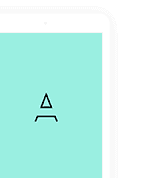Introducing Front
Your company will look
Covert more visitors, and win more business with Front template.
HTML:
<!-- Hero Section -->
<div class="d-flex align-items-center position-relative u-bg-gradient-v1 u-space-4-top u-space-5-top--md u-space-0--lg min-height-100vh--lg">
<!-- Content -->
<div class="container">
<div class="row">
<div class="col-lg-5">
<div class="g-mb-32">
<h1 class="display-4 font-size-48--md-down mb-3">Introducing Front</h1>
<p>
Your company will look
<span class="text-primary">
<strong class="u-text-animation u-text-animation--typing"></strong>
</span>
<br>
Covert more visitors, and win more business with Front template.
</p>
</div>
<div class="d-flex align-items-center">
<a class="btn u-btn-primary--air u-btn-wide transition-3d-hover" href="../../html/pages/login-simple.html">Get Started</a>
<!-- Fancybox -->
<a class="js-fancybox media align-items-center u-media-player ml-3" href="javascript:;"
data-src="//vimeo.com/167434033"
data-speed="700"
data-animate-in="zoomIn"
data-animate-out="zoomOut"
data-caption="Front - Responsive Website Template">
<span class="d-flex mr-3">
<span class="u-media-player__icon u-media-player__icon--success">
<span class="fa fa-play u-media-player__icon-inner"></span>
</span>
</span>
<span class="media-body">
Play video
</span>
</a>
<!-- End Fancybox -->
</div>
</div>
</div>
</div>
<!-- End Content -->
<!-- SVG Background -->
<div class="col-lg-9 col-xl-7 d-none d-lg-block position-absolute-top-right-0 pr-0" style="margin-top: 105.6px;">
<figure class="w-100">
<svg xmlns="http://www.w3.org/2000/svg" xmlns:xlink="http://www.w3.org/1999/xlink" x="0px" y="0px"
viewBox="0 0 1374.7 1083.6" style="enable-background:new 0 0 1374.7 1083.6;" xml:space="preserve">
<path class="u-fill-primary" opacity=".05" d="M285.2,170.1c-94.5,8.6-181.2,57.4-235.9,134.8C-34.7,423.6-54.5,621.5,349,879.8
c636.5,407.6,600,9.3,591.9-47.4c-0.8-5.5-1.4-11.1-2-16.6l-34.2-374.1C888.4,262,729.2,129.6,549.4,146L285.2,170.1z"/>
<g>
<defs>
<path id="heroBlock1" d="M1374.7,0H687.6l-278,279.7c-150,150.9-148.1,395.3,4.4,543.8l0,0C554.1,960,774.9,968.7,925.4,843.6
l449.3-373.4V0z"/>
</defs>
<clipPath id="heroBlock2">
<use xlink:href="#heroBlock1" style="overflow:visible;"/>
</clipPath>
<g transform="matrix(1 0 0 1 0 0)" style="clip-path:url(#heroBlock2);">
<!-- Apply your (750px width to 750px height) image here -->
<image style="overflow:visible;" width="750" height="750" xlink:href="../../assets/img/750x750/img2.jpg" transform="matrix(1.4462 0 0 1.4448 290.09 0)"></image>
</g>
</g>
</svg>
</figure>
</div>
<!-- End SVG Background -->
</div>
<!-- End Hero Section -->
CSS library:
<link rel="stylesheet" href="assets/vendor/fancybox/jquery.fancybox.css">
JS library and initialization:
<!-- JS Implementing Plugins -->
<script src="assets/vendor/fancybox/jquery.fancybox.min.js"></script>
<script src="assets/vendor/typed.js/lib/typed.min.js"></script>
<!-- JS Implementing Plugins -->
<script src="assets/js/components/hs.fancybox.js"></script>
<!-- JS Plugins Init. -->
<script>
$(document).on('ready', function () {
// initialization of popups
$.HSCore.components.HSPopup.init('.js-fancybox');
// initialization of text animation (typing)
var typed = new Typed(".u-text-animation-v1.u-text-animation-v1--typing", {
strings: ["more professional.", "perfect in every way.", "astonishing."],
typeSpeed: 60,
loop: true,
backSpeed: 25,
backDelay: 1500
});
});
</script>