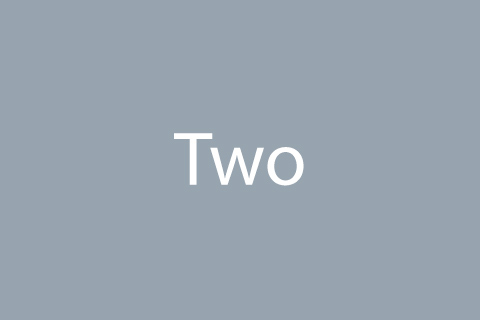Fullscreen Lightbox
Simple and powerful lightbox for displaying photos, HTML5 or YouTube videos in clean overlaying box.
Fullscreen Lightbox documentationHow to use
Copy-paste the following <script> near the end of your pages under JS Implementing Plugins to enable it.
<script src="../node_modules/fslightbox/index.js"></script>
Gallery
<div class="row">
<div class="col-sm-4 mb-3 mb-sm-0">
<!-- Media Viewer -->
<a href="../assets/img/documentation/img1-lg.jpg" data-fslightbox="gallery">
<img class="img-fluid" src="../assets/img/documentation/img1.jpg" alt="Image Description">
</a>
<!-- End Media Viewer -->
</div>
<!-- End Col -->
<div class="col-sm-4 mb-3 mb-sm-0">
<!-- Media Viewer -->
<a href="../assets/img/documentation/img2-lg.jpg" data-fslightbox="gallery">
<img class="img-fluid" src="../assets/img/documentation/img2.jpg" alt="Image Description">
</a>
<!-- End Media Viewer -->
</div>
<!-- End Col -->
<div class="col-sm-4">
<!-- Media Viewer -->
<a href="../assets/img/documentation/img3-lg.jpg" data-fslightbox="gallery">
<img class="img-fluid" src="../assets/img/documentation/img3.jpg" alt="Image Description">
</a>
<!-- End Media Viewer -->
</div>
<!-- End Col -->
</div>
<!-- End Row -->
HTML5 videos
<!-- Gallery -->
<div class="row">
<div class="col-sm-4 mb-3 mb-sm-0">
<a data-fslightbox="html5-video" data-video-poster="../assets/video/working-in-office.jpg" href="../assets/video/working-in-office.mp4">
<img class="img-fluid" src="../assets/video/working-in-office.jpg" alt="Image Description">
</a>
</div>
</div>
<!-- End Gallery -->
YouTube videos
<!-- Gallery -->
<div class="row">
<div class="col-sm-4 mb-3 mb-sm-0">
<a data-fslightbox="youtube-video" data-video-poster="../assets/img/1920x1080/img1.jpg" href="https://www.youtube.com/watch?v=d4eDWc8g0e0">
<img class="img-fluid" src="../assets/img/1920x1080/img1.jpg" alt="Image Description">
</a>
</div>
</div>
<!-- End Gallery -->